好書介紹 "深入剖析ASP.NET 元件設計" 與 "使用Microsoft Visual Studio 2005"
最近手邊一直有些書沒有消化完,隨著工作越來越忙,能夠消化的時間也就越來越少。
在這要誠心的介紹二本書
1.深入剖析ASP.NET 元件設計 作者 黃忠成(code6421)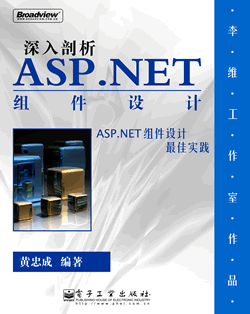
會接觸這本書是因為,在寫一些組件時,對於較深入的功能非常的不瞭解,一個問題常常想破頭也不知道怎麼做,因為根本不夠瞭解所以很多狀況下根本不知道要如何下手。對熊而言這是一本蠻深的書,因為內容包含了許多核心的技術,IDE的互動方式! 要搞懂要搞懂!!
2.使用Microsoft Visual Studio 2005 作者 Craig Skibo, Marc Young, Brian Johnson
這本書主要介紹IDE的操作方式,內容包含從最基本的操作到加強IDE的功能都有詳細的介紹,由書名看起來應是一本很快快樂樂系列的,閱讀中果然覺得自己是快快樂樂的! 因為有太多的"哇.原來這麼方便"。
程式設計師每天接觸最多的就是IDE環境,熟悉他不僅能夠加快效率,也能讓自己更樂在其中。
再分享璉璉的心得@@
萬丈高樓平地起,基礎若沒打好可是會很痛苦的,這二本書若是不推真的是不夠朋友的啦!



